Implementing Capacity Licensing
Sentinel RMS recognizes the following types of capacity licenses:
>Non-capacity
>Capacity-pooled
>Capacity-non-pooled.
In the following diagram, you can view the structure of Sentinel RMS licensing.
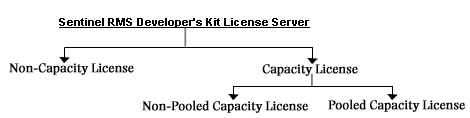
Figure 1: Sentinel RMS Capacity Licensing
To create a capacity license, you can use the WlscGen or lscgen license code generator for selecting license features. While working with WlscGen, if you select the long license code type; you can specify capacity licensing options using the Licensing Options drop-down list. You can also define capacity licensing options on the Optional License Features screen. (Refer to Chapter 6: License Properties and Generation for information on creating license codes.
After generating the license, you can send it to your customer so that they can use WlsGrMgr to set up teams and allocate licenses to them.
NOTE For further details about using Wlsgrmgr, refer to the Sentinel RMS SDK System Administrator Help.
